Frequently Asked Questions (FAQ)
Diverse hjelpesider
Why are tables in StatBank sometimes empty or unavailable?
At 05.00 and 11.30, StatBank Norways's metadata will be updated with new figures, which means that the tables are temporarily unavailable. Older numbers to be updated (overwritten) will be unavailable (zero) in the time between updating the metadata and updating the numbers. This applies at 05:00-08:00 and at 11:30-11:35.
Solution: If the table is empty or unavailable when you try to open it, wait a while and try again later. If there is still a problem, contact statistikkbanken@ssb.no. Then there may be something wrong with the table.
I want a pivot-friendly format
The Relation Table (formerly called Matrix) format is a tab-separated "long format" with the value at the end on each line.
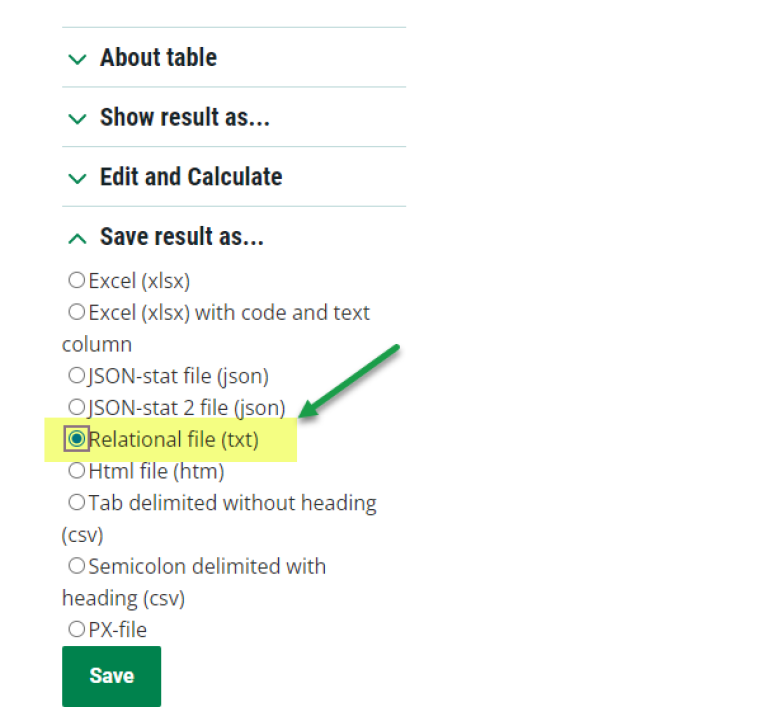
It is suitable for pivot and import to various tools such as Tableau, Excel and PowerBI.
Narrow down the ssb.no-search to StatBank Norway
To the left of the search matches, you can narrow down the matches to StatBank Norway.
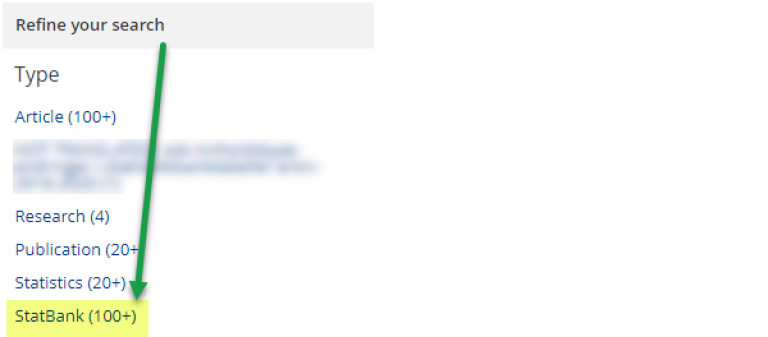
Is it possible to search for running tables only?
In the search, it is possible to use Boolean operators such as AND, OR and NOT. The nearly 3,000 closed bank tables all have the word "closed" in the title. For example, if you search for: "consumer price index" NOT closed and narrow your search to StatBank Norway, you will only get the current tables in the list.
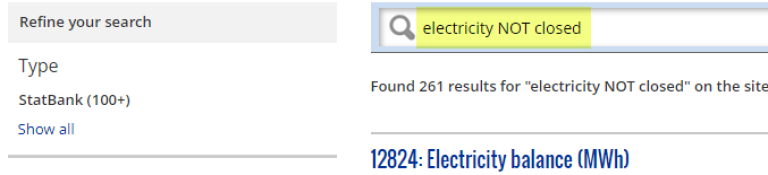
You can also sort the matches, e.g. by the latest update.
How do I limit the search to municipal tables only?
Try searching for (M) and then limit to StatBank Norway. For example, searching for running tables at the municipal level with the word households: "households AND (M) NOT closed".
I want to use Google for search
If you use Google, you can limit your search to the English part of Statistics Norway's web by adding site:ssb.no/en in the search field.
You can also try the site: www.ssb.no/en/statbank. This limits the search to only StatBank Norway.
How to link to StatBank Norway
All tables in StatBank Norway can be accessed with a fixed address in the form www.ssb.no/statbank/table/5-digit-tableid, often called the table number,
for example www.ssb.no/en/statbank/table/03013.
Do you know the number - add statbank/table / in front of the five-digit number in the address: https://www.ssb.no/en/statbank/table/06913
Statistics' tables in StatBank Norway can be linked to in the form https://www.ssb.no/statbank/en/list/shortname as follows:
https://www.ssb.no/statbank/list/folkemengde
The short name can be found in the address (url) of the list view in StatBank Norway. An example: The statistics Consumer Price Index have the address (url) https://www.ssb.no/en/statbank/list/kpi. The short name is shown after: /list/.
In Statbank RSS shortname is shown in the tag <ssbrss:shortname>
English versions - add /en after ssb.no https://www.ssb.no/en/statbank/list/kpi
and such: https://www.ssb.no/en/statbank/table/03013
When I open csv file in Excel, some cells show date instead of number
There is nothing wrong with the csv file. This is due to Excel's automatic date conversion. We recommend saving the extract as Excel if you want it in Excel. Otherwise, in Excel you can use "Data" -> "From text / CSV", instead of double-clicking on the csv-file.
Be also aware that Excel files in Norwegian can have comma as decimal point, which is not automatically converted and then be interpreted as text-cells.